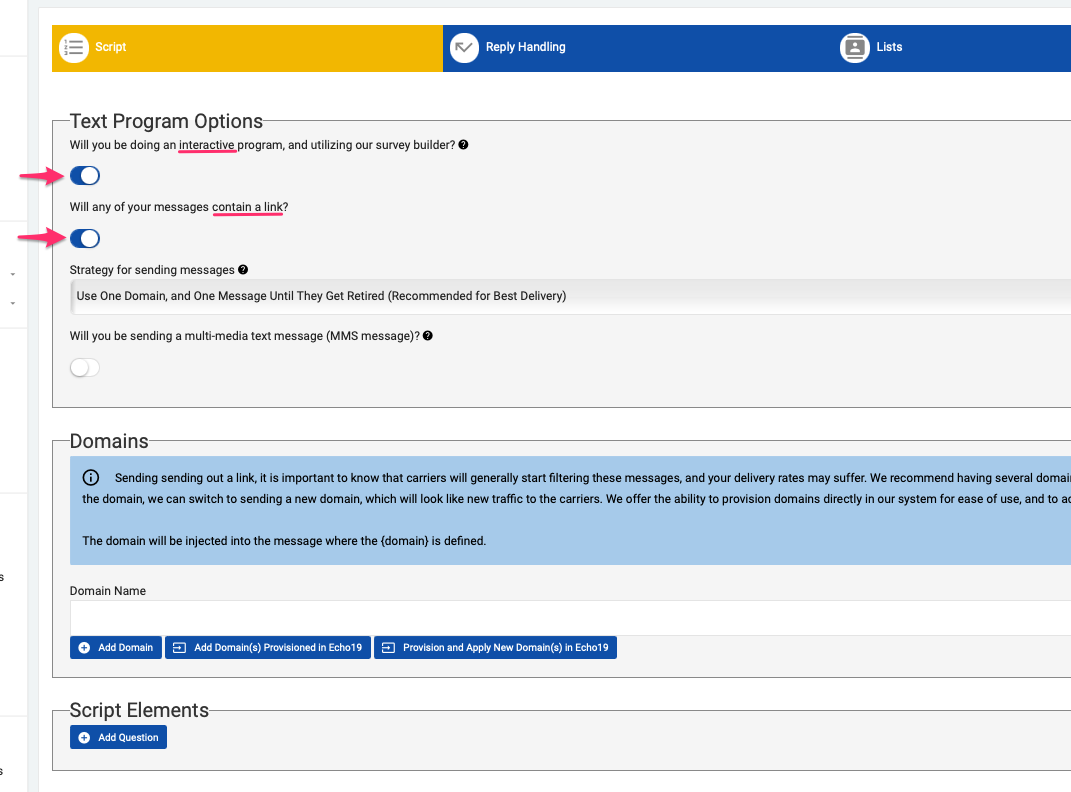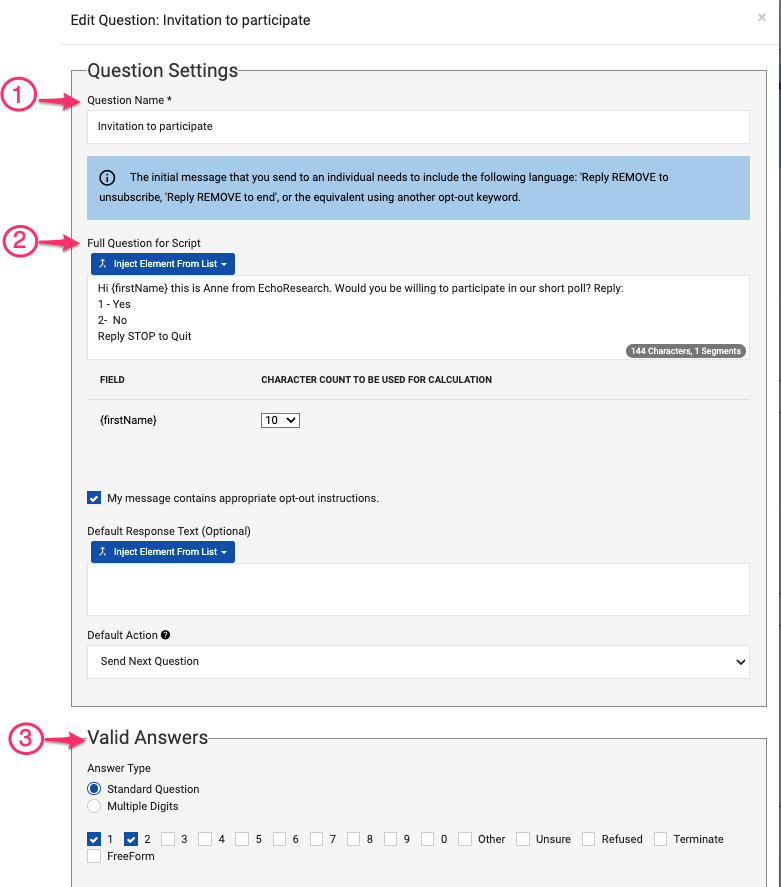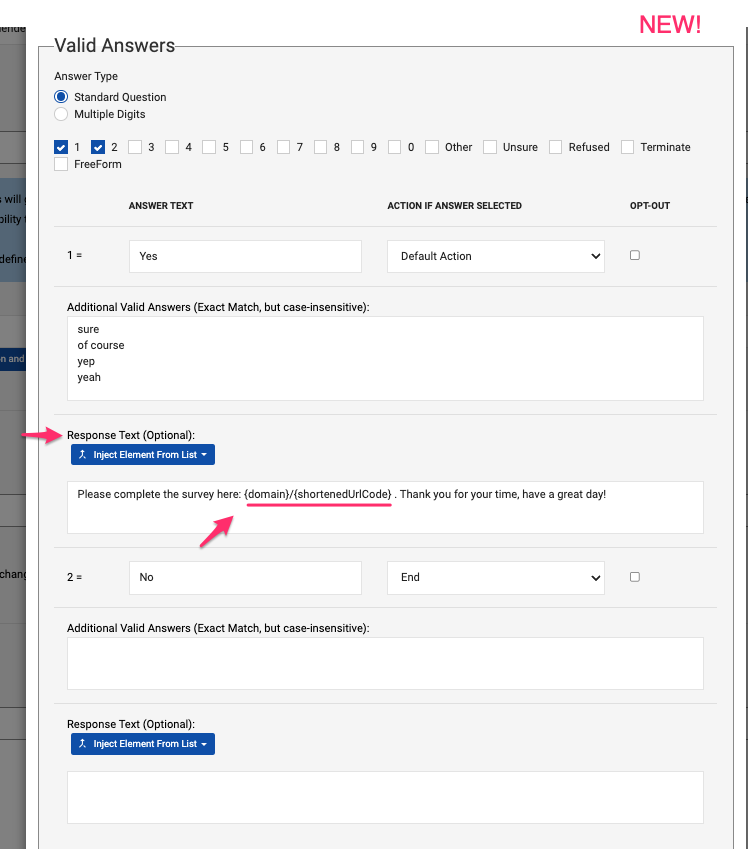- Print
- DarkLight
- PDF
2-Step survey recruitment method
A 2-Step recruitment program consists in sending an initial SMS asking recipients if they would be willing to participate in the survey (no link) and if they respond affirmatively, a second SMS will be sent with the link to the survey.
Message 1
Hi this is Anne from _____. Would you be willing to participate in our short poll? Reply:
1 - Yes
2- No
Reply STOP to Quit
Message 2
Please complete the survey here: surveylink.com. Thank you for your time, have a great day!
This program is to be set up as an 'Interactive Survey' with one question. The question is the invitation to participate. The second message with the link is the 'Response Text' for the Valid Answer=Yes.
2-Step recruitment method progrma set up
Create a new SMS/MMS texting program. Select these two Text Program Options: Build and Interactive program + Ability to shorten a long url using a generic domain.
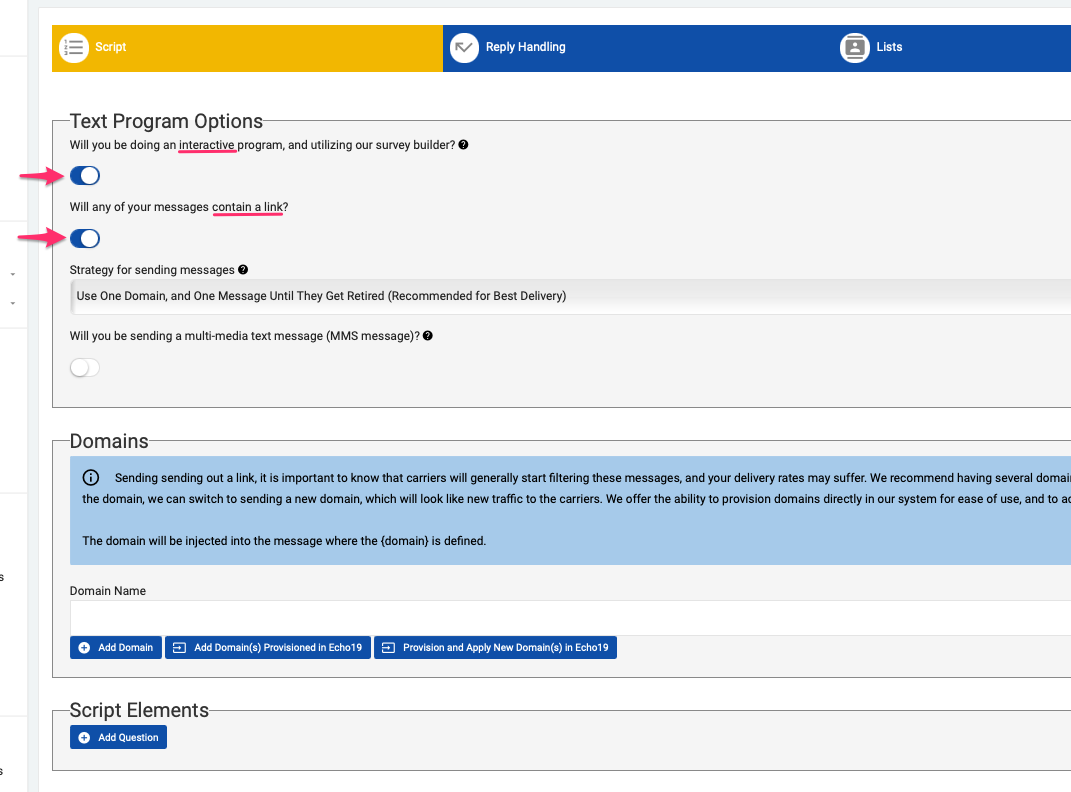
Provision a generic domain or use an existing one, as you'd normally do for a text-to-web program.
Go to the Script Elements Section to add a question.
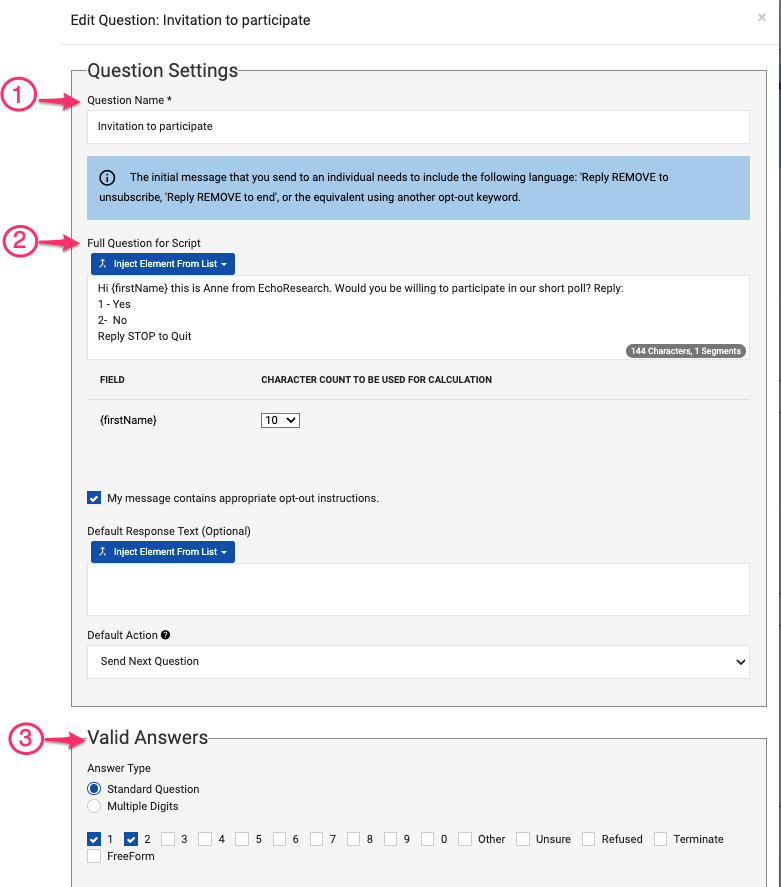
Name the question, add the queston text and then proceed to define the 'Valid Answers'.When setting up the 'Valid answers' for the question, write the second message with the link to the survey in the ('Response Text (Optional):' field. You can use tracked links there ({domain}/{shortenedUrlCode}). (see screenshot as an example)
This is the automated response recipients who responded affirmatively will get.
Save the question.
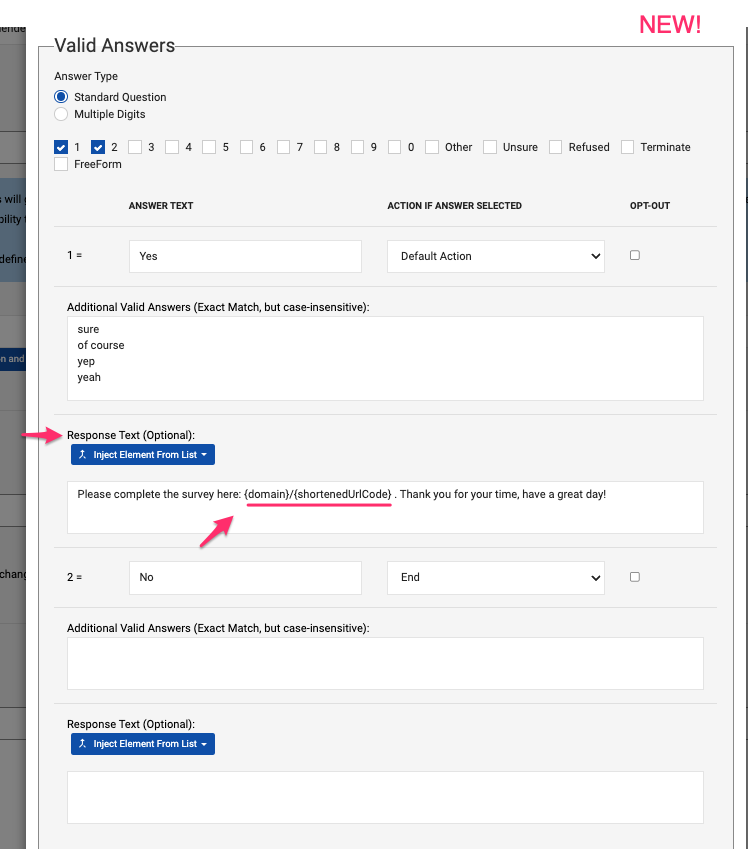
The program should be sent using full automation to make the system automatically send the second message to those who responded afirmatively.
Please contact us at support@echo19.com if you have any questions