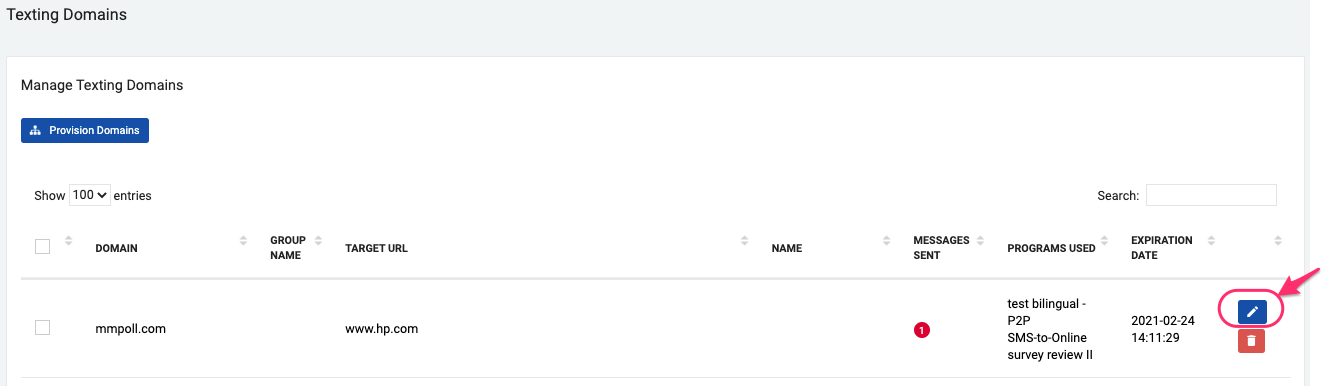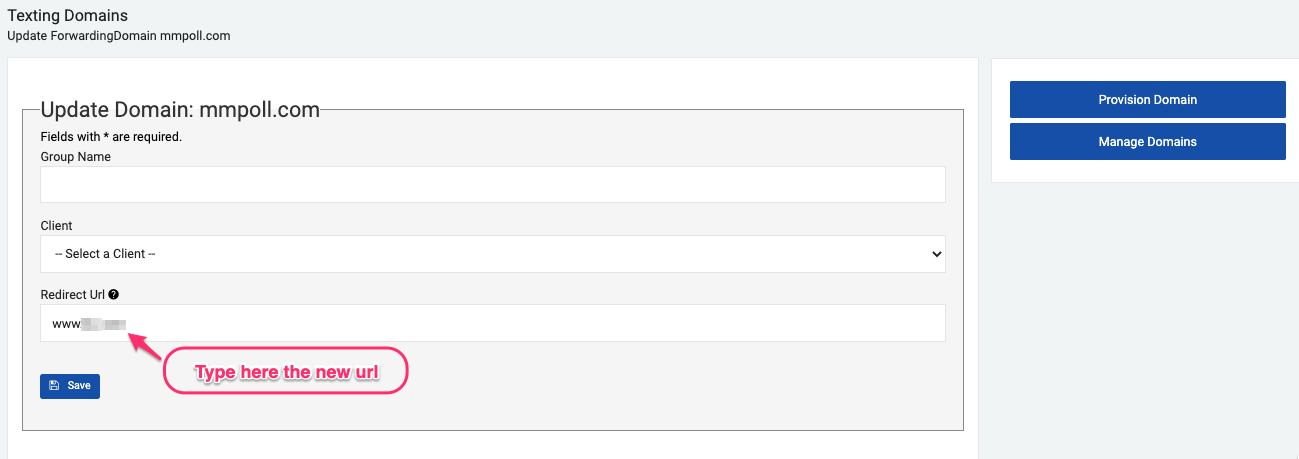- Print
- DarkLight
- PDF
Editing a Domain URL redirect
Article summary
Did you find this summary helpful?
Thank you for your feedback!
Editing an existing domain:
Go to Texting Domains. This feature can be found on the left hand menu under the Setup/Administration section
Select the domain you would like to reuse and Edit it by clicking on the pencil button
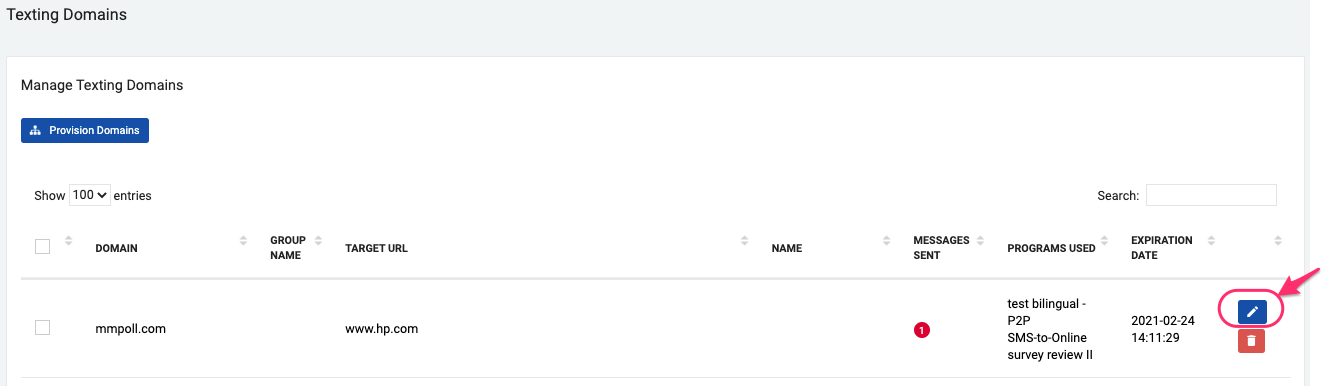
Edit the url. Re-type the url on the **Redirect Url ** field and click on Save.
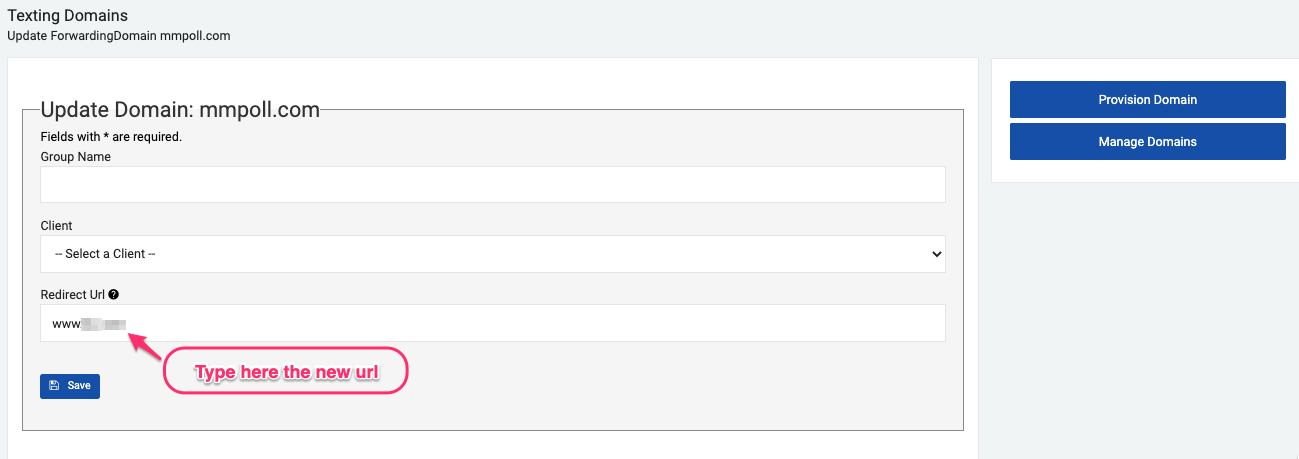
Test the domain by accessing it through your internet browser. Make sure it is redirrecting to the desired url.
Please contact us at support@echo19.com if you have any question