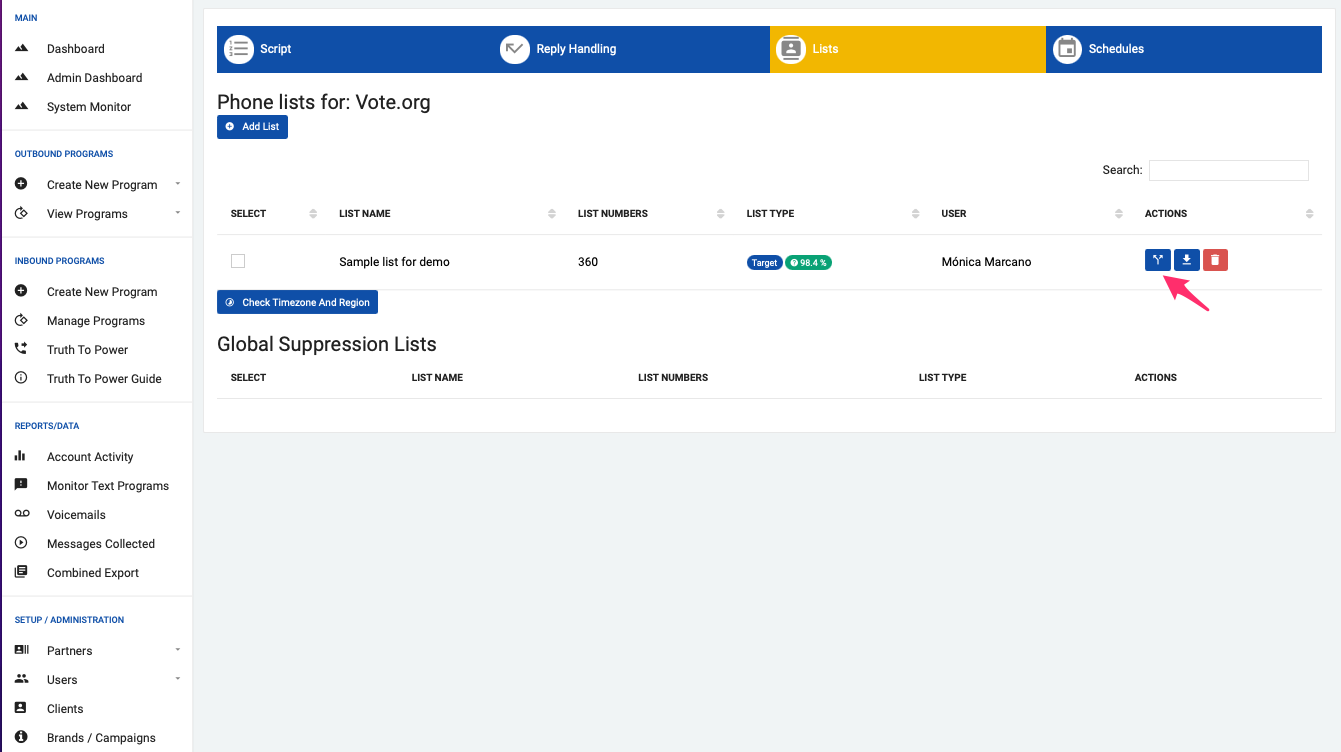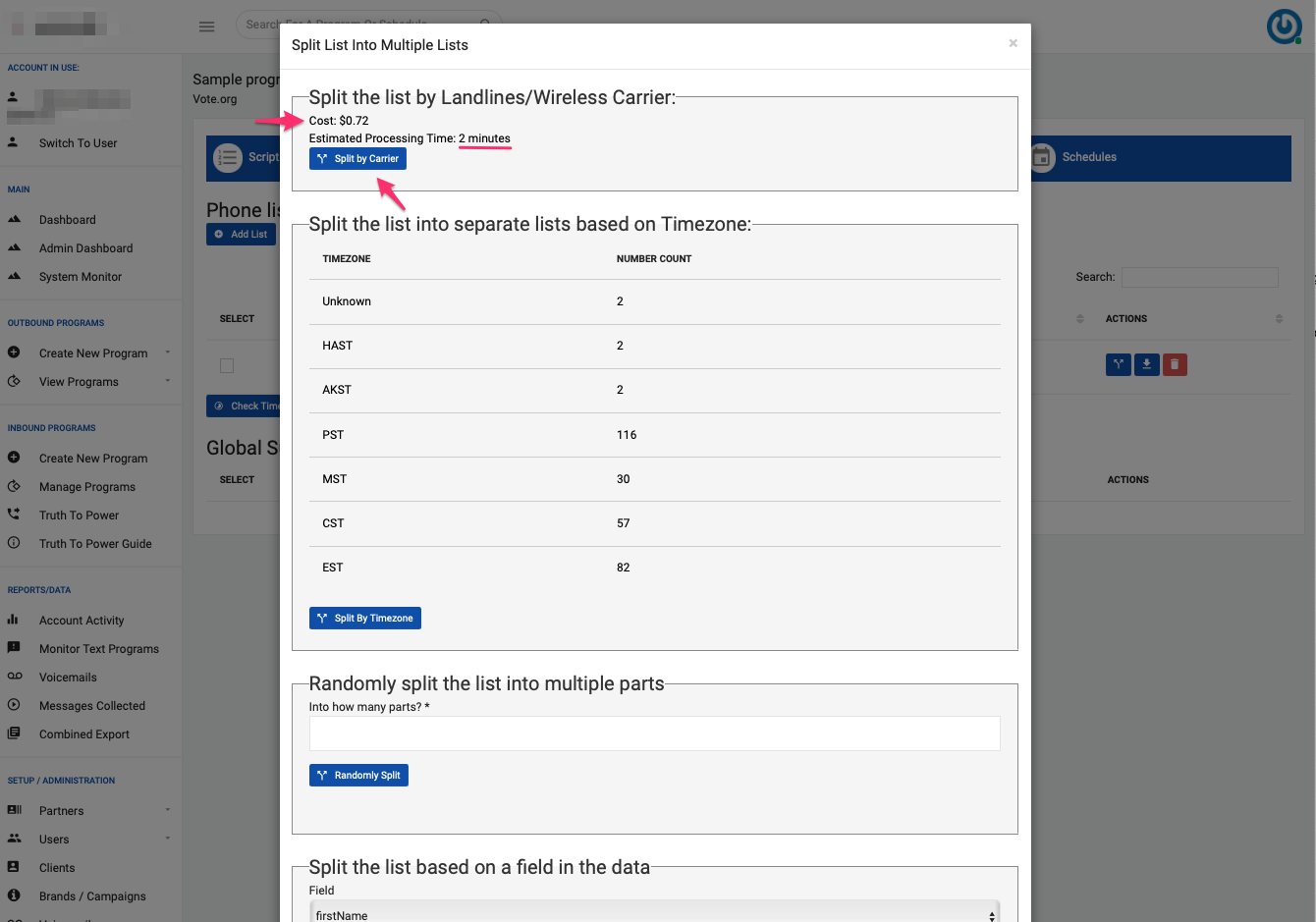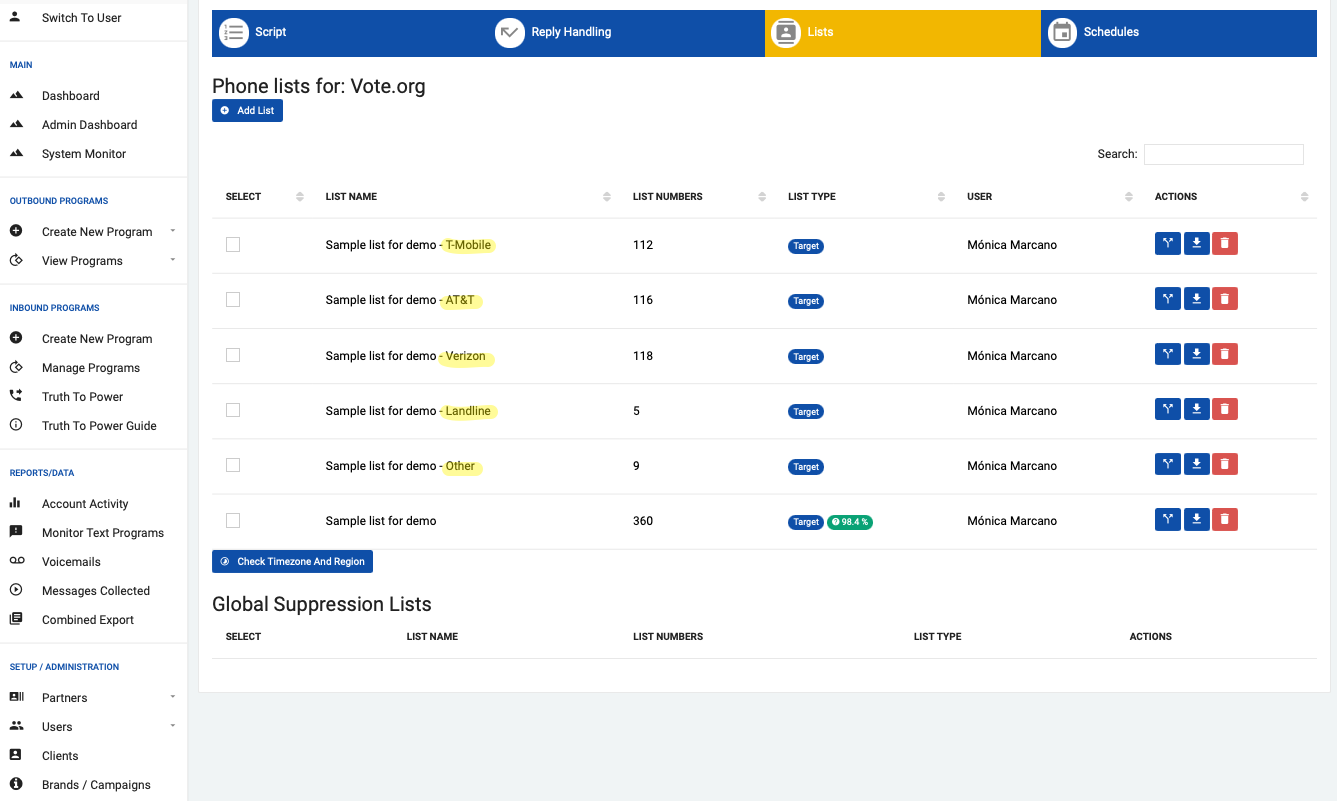- Print
- DarkLight
- PDF
Follow this steps to split lists by carriers and landlines:
Upload your list as you normally do.
At the List page, locate the list you would like to split and click on the ‘Split’ button that is located under the action column at the left to the desired list (see screenshot) .
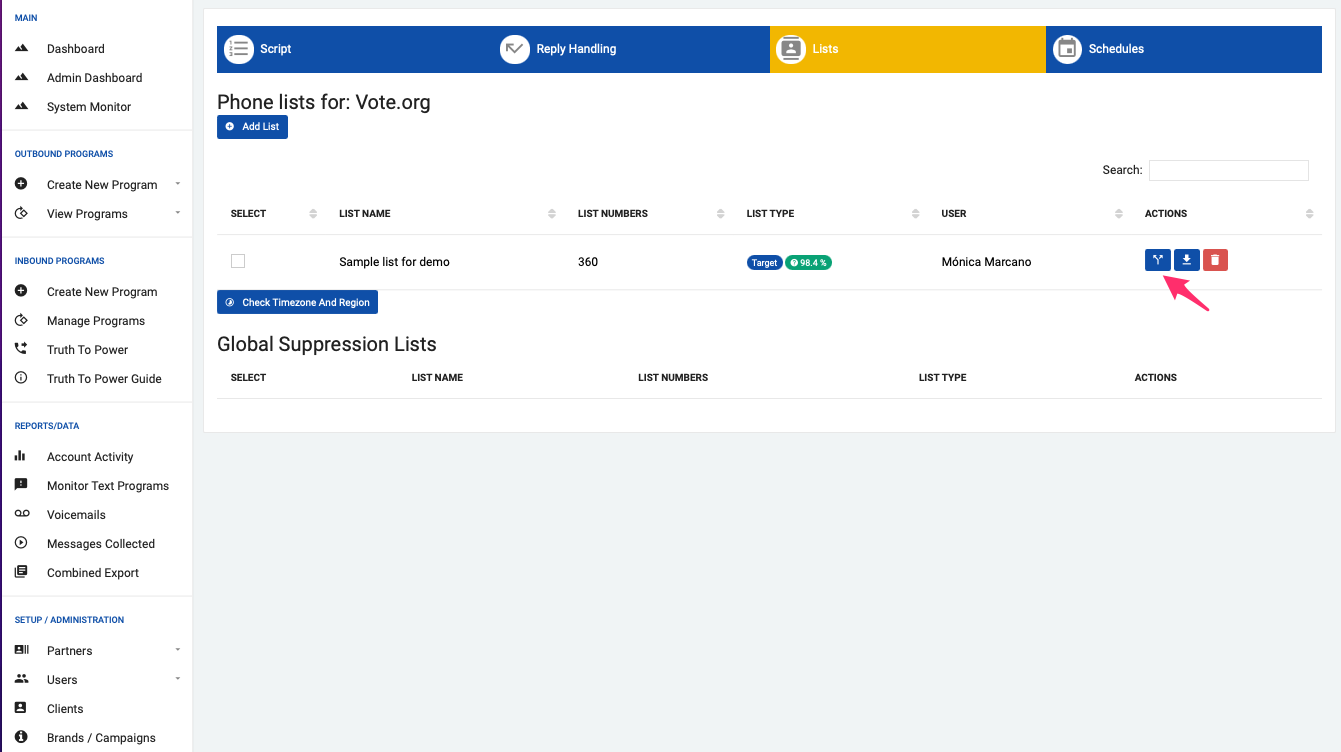
When you click on the split button you will see the different options for splitting lists. The first option is Split the list by Landlines/Wireless Carrier is the one you are looking for. Please note that this section indicates the estimated cost for splitting the selected list and the time it will take to run this process. Cost and time are based on the list size. As mentioned before the cost is $.002 per record on your list.
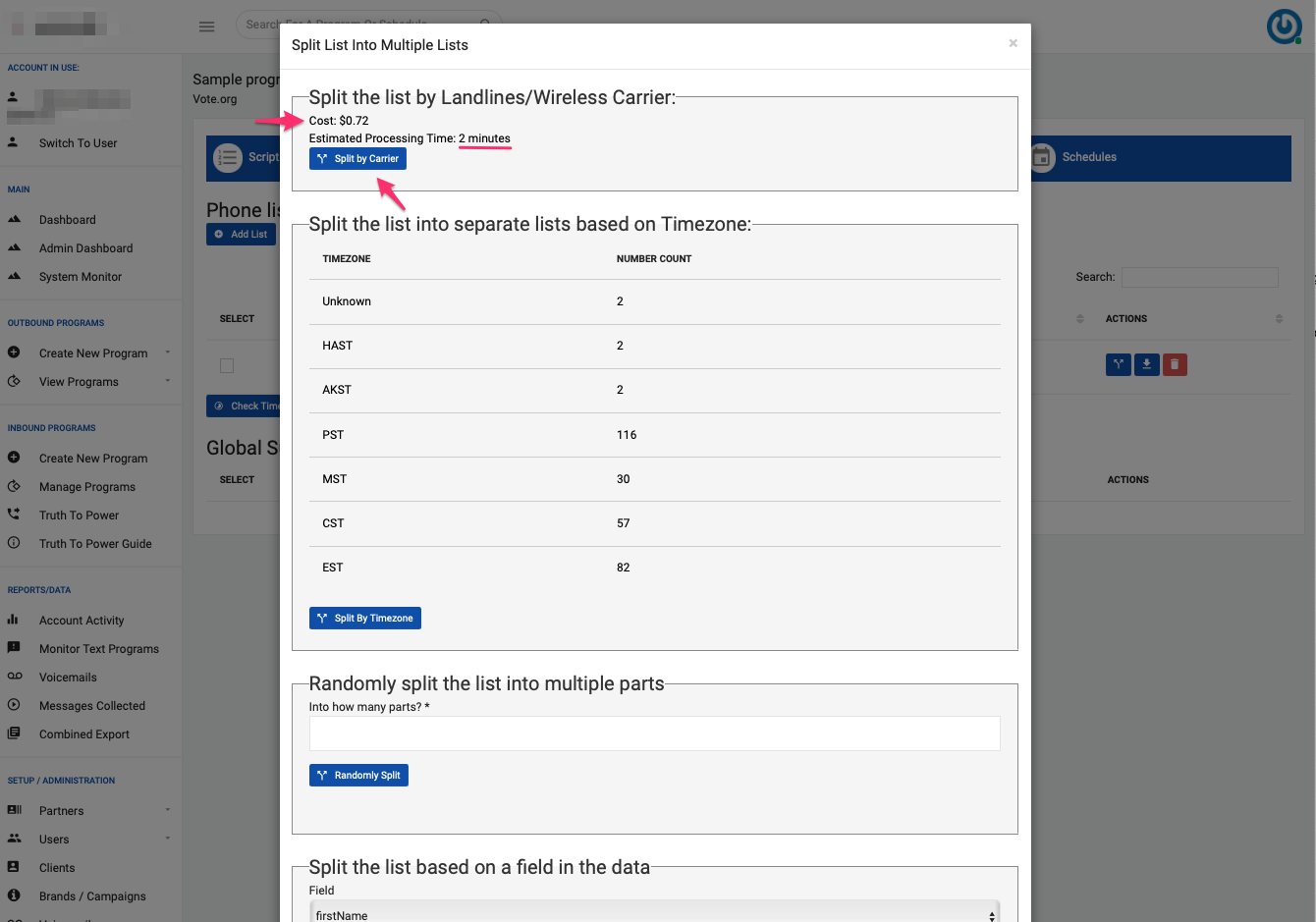
Click on the ‘Split by Carrier’ button. The process will start running. In the meantime, you can leave the Lists page and come back to it a few minutes later. The system will send an email to the user as soon as the split process has been completed.
You can also check by refreshing the List page until you see the split lists.Once the process is complete, you will see the new subset of lists per carrier were added to the Lists page. The original list remains available. The following screenshot shows an example
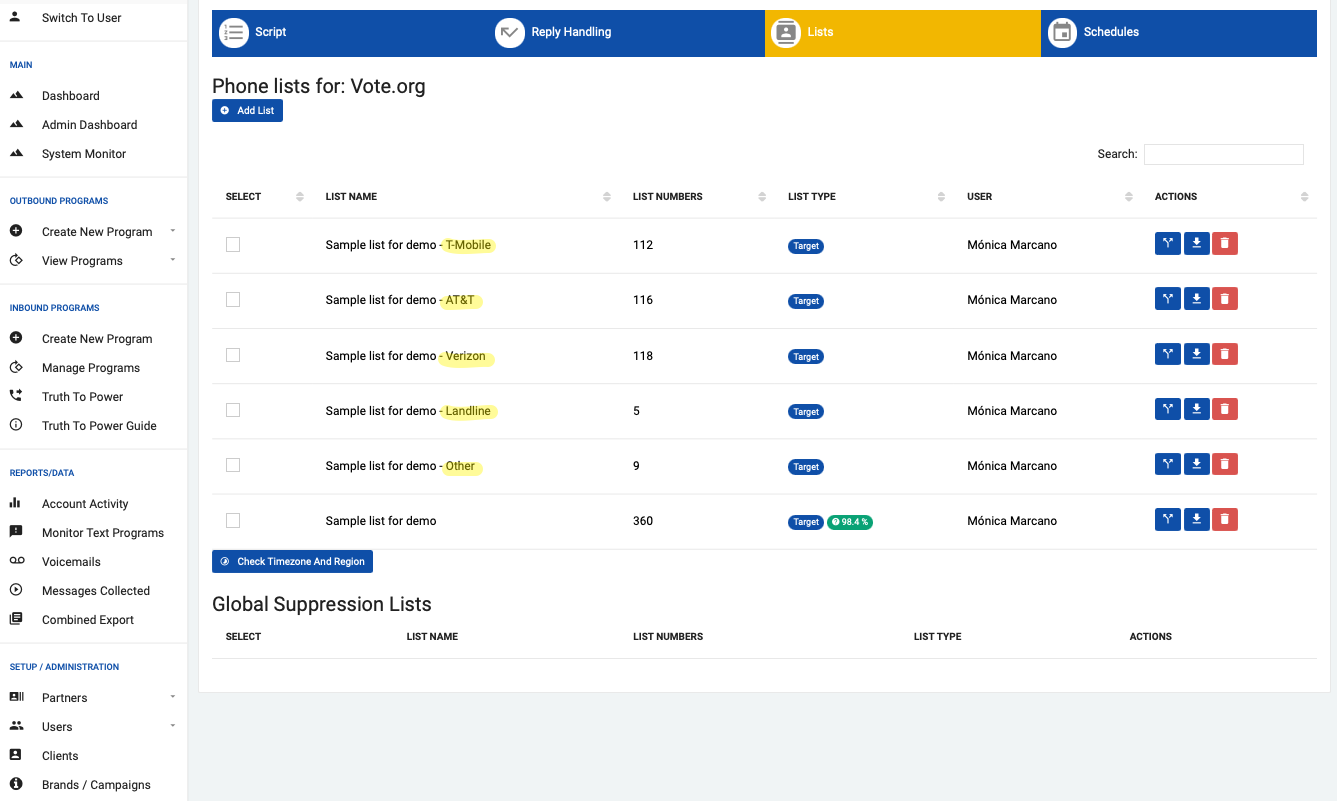
You can now use any of the new lists to schedule your programs. This will allow you the flexibility to treat each carrier differently.
There is a $.002/record additional charge for splitting lists to cover our costs for the additional lookup process we run to get the carrier information.
Please contact us at support@echo19.com if you have any questions