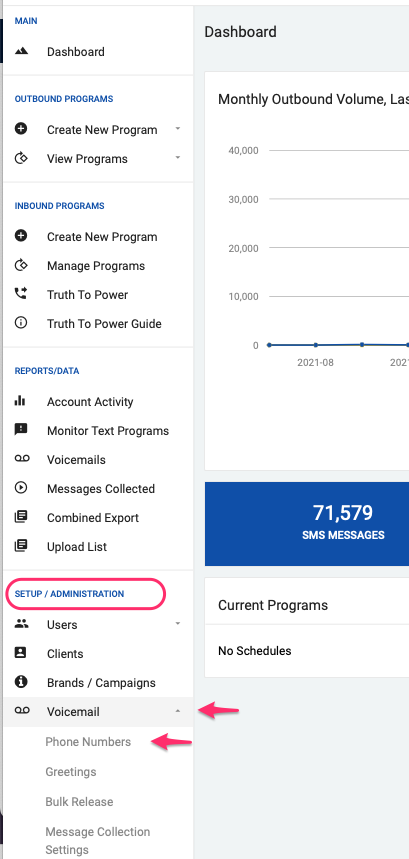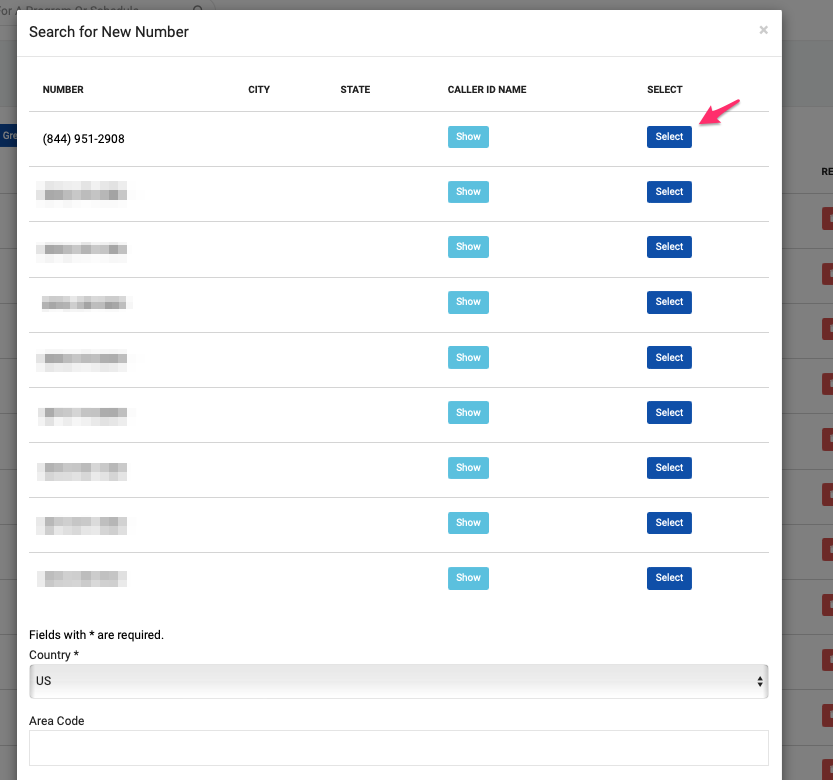- Print
- DarkLight
- PDF
Provisioning a Toll- Free number in echo19
- Go to the Setup/Administration section on the left hand menu and select the Phone Number option under Voicemails.
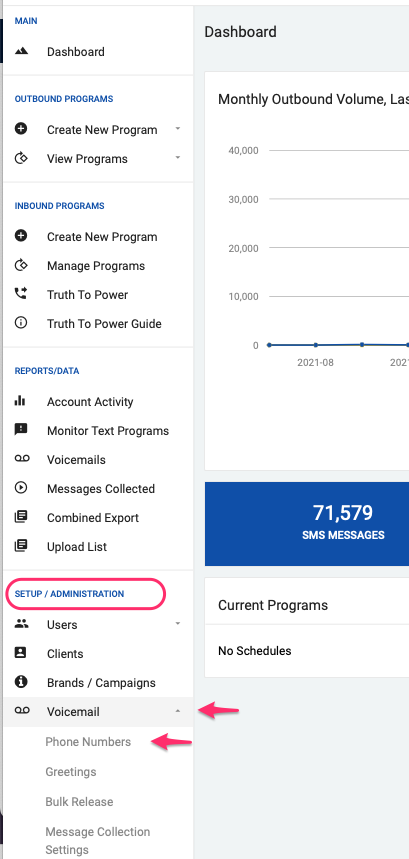
- Click on 'Provision a New Number For Voicemail'

Fill out the form to search for a new number. Select Toll Free from the 'Local Or Toll Free' dropdown menu, select the desired Client, and finally click on 'Search'
The system will provide several available options, click on 'Search' again to obtain new options until you find a number you like. Then click on the 'Select' button to chose the number.
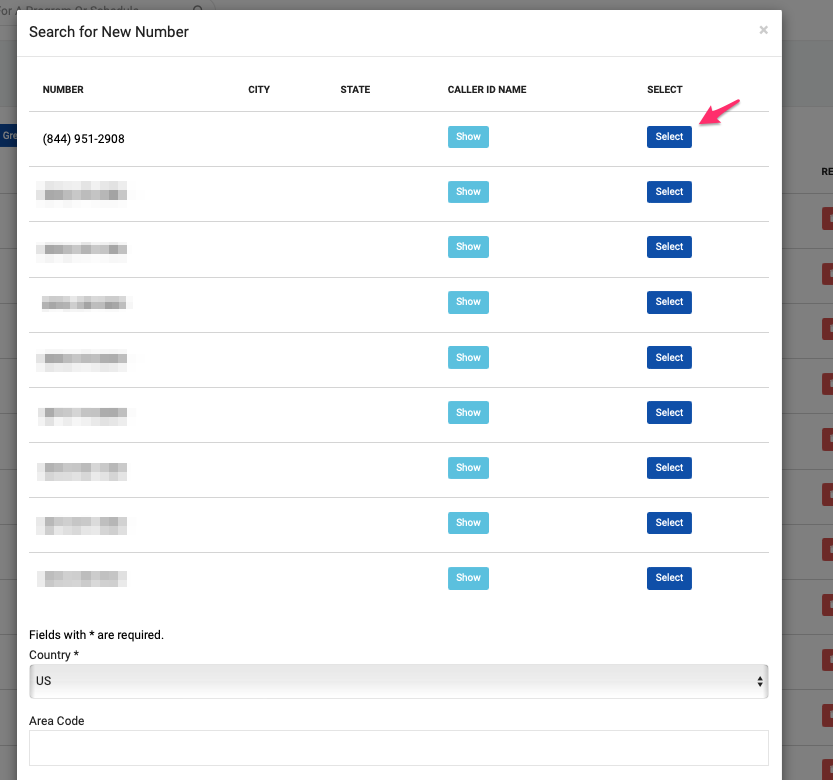
The selected number is now available to be used as a caller Id when scheduleing IVR programs for the selected client, and can also be used as part of a mechansism for collecting voicemails and client-specific opt-outs.
The number comes with a default voicemail message that include a key press-activated “opt-out” mechanism, allowing individuals who call to thiss number to make a “do-not-call” request. Opt-out requests made by calling this number are client specific and will be collected in a 'Opt-outs for client' list.
The default message reads:
"The default voicemail message reads: “You’ve reached the campaign’s voicemail, if you would like to be added to the do-not-call list press 9 now, otherwise just leave us a message after the tone ”.
This message can be customized.
Please contact us at support@echo19.com if you have any question